Configured Data Sources
Configured data sources for data models are sources that need to be initialized and setup by BI Office administrators in the admin console.
Configured data sources include most server-side relational databases like SQL Server and Oracle; unstructured sources (like MongoDb); cloud based databases like Amazon Redshift or Azure SQL; cloud based web sources like SalesForce or Google Analytics; and generic driver based connectors like OLEDB, ODBC and OData. The full listing can be seen here.
The configuration requirement is in place typically because these settings are complicated for business users to setup or because organizations would like to govern access to the sources and ensure they are used in an appropriate and secured fashion.
NOTE: Local or file-based sources and BI Office sources do not require configuration. however, all packaged sources require configuration.
Using a Configured Data Source
A key benefit of using a configured data source is that it usually requires no more than a single click to include access to an existing data base into your new data model.
All configured data sources are presented on the right side of the data source selection panel (blue highlight below). Once checked, the data source will expose the data sets it contains in the next stage for selection.
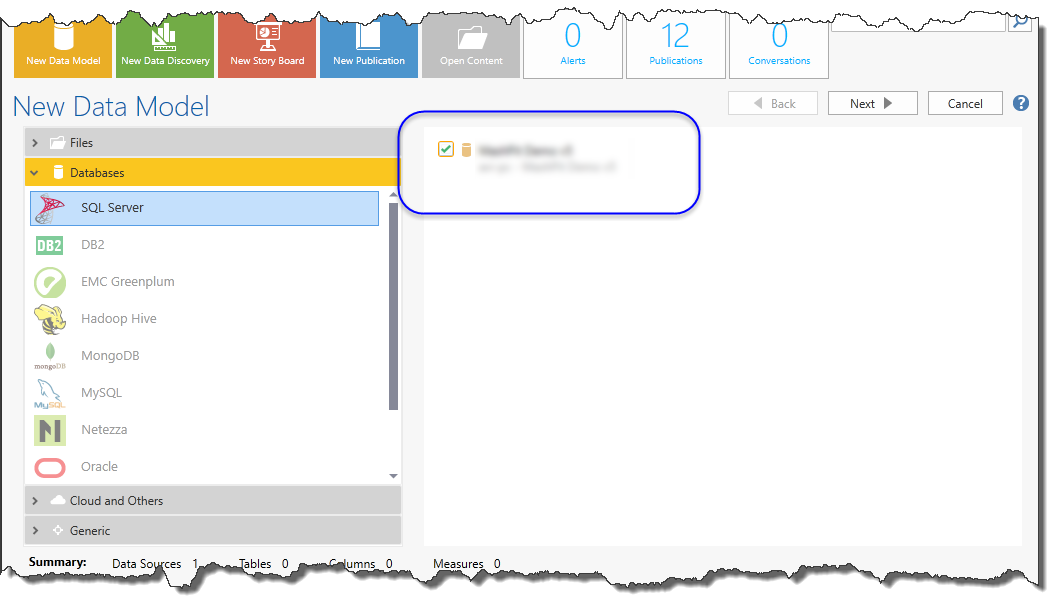
Packages
For some data sources, the options are the right include various packages that represent predefined model definitions that can be used rather than having the user make all the (sometimes) complex decisions of how to build and configure a data source for a model. See packaged data sources for more.
Home |
Table of Contents |
Index |
User Community
Pyramid Analytics © 2011-2022

